MyGANTT vs Trello
The most suitable project management tool for every need
Reading Time: 3 minutes
“Trello is a simple and intuitive project management tool” “MyGANTT is also an easy-to-use project management tool”
“Trello is a digital board where I can put all my projects. It is based on the Kanban method” “MyGANTT also uses Kanban”
“Trello is flexible. You can use it to manage both personal and professional projects” “Exactly! MyGANTT is the tool designed for this very purpose!”
Why Tony uses Trello
This is how my conversation with Tony began last night as we were enjoying a beer.
Tony is a close friend from childhood who now lives in New Jersey and works remotely for a major technology company. We met when we were kids at the beach in Portonovo. We see each other every summer when he returns for vacation at the bar in the square.
He told me that he changed jobs this year and how he manages it thanks to a project management tool called Trello.
He told me it’s perfect for him because he works remotely. He can use the app on his PC and mobile device when he’s out of the office. By optimizing his time in this way, he has increased his productivity, which makes his boss extremely happy!
He also works in a team. This app ensures optimal organization by tracking changes in workflow and group dynamics.
However, what Tony particularly likes is this tool’s ability to help him manage his work visually. This makes him much more efficient with his time.
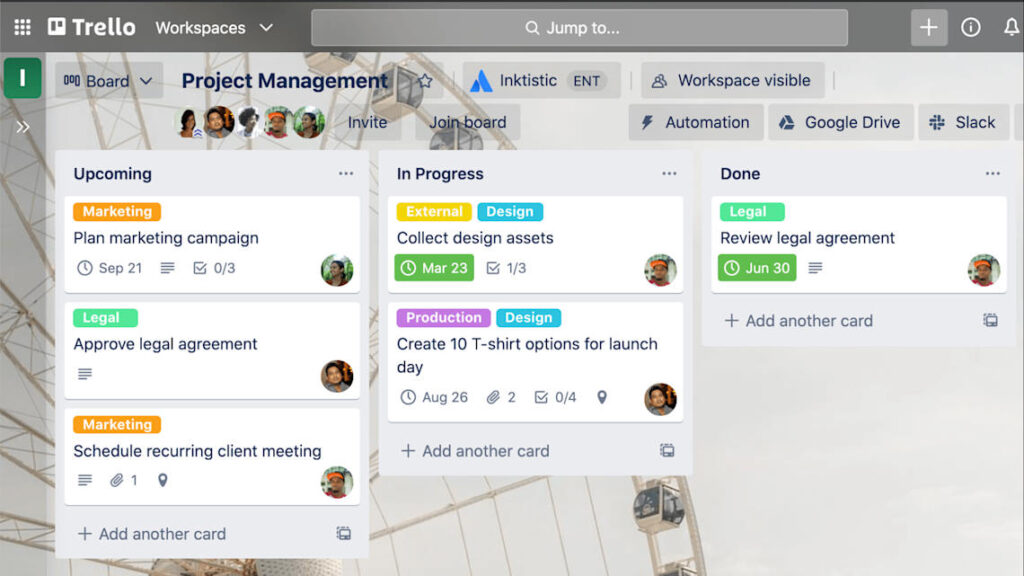
… and why should you switch to MyGANTT?
I told him that I had developed a project management tool, too. As luck would have it, I had just decided to make it public and available for download.
To help him better understand what this software is and the philosophy behind it, I began telling him the story of MyGANTT…
I have always felt the need to keep track of my work and how I execute various tasks. However, I couldn’t find the ideal tool.
Since I work alone, I don’t need to share my projects online or have particularly complex features to coordinate large teams. Most of the tools on the market had these features.
I simply wanted to manage my entire workflow in one place in a very simple way.
I have always believed that a project is based on three fundamental pillars:
- The tasks that make up the project.
- The resources assigned to the various tasks
- The Gantt chart shows the organization of these tasks
I could keep any project under control starting from this simple structure.
- the total duration of the project
- the costs of resources and project
- the timing of individual tasks
- the quality of the work
In short, the project’s performance.
The tool I was looking for had to reflect my basic concept.
Over the years, I developed what I believe is truly useful and efficient project management software. I created it according to my own standards, not the principles of project management theory.
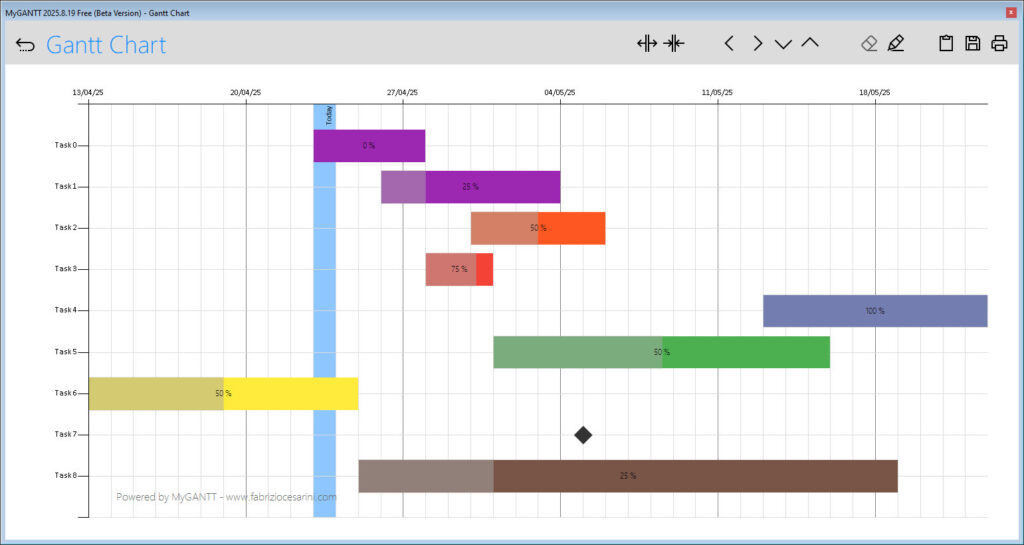
Key features of MyGANTT
I talked to Tony all evening.
MyGANTT tracks your progress step by step. It updates according to your needs, recalculating everything, including Gantt charts, Kanban boards, and dashboards, each time.
Its strengths are:
- Automatic and editable Gantt chart
- Flexible and visually appealing Kanban board
- Dynamic dashboard to keep everything under control
In the end, Tony seemed convinced…
… Who knows if he will use MyGANTT when he returns from vacation?
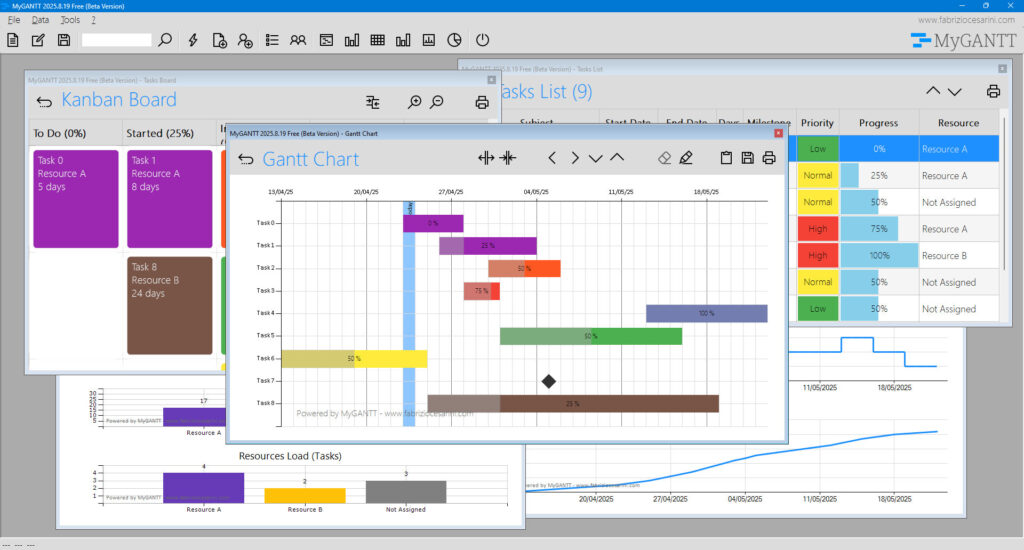
Conclusion
In conclusion, I told Tony that there is no such thing as the best tool for managing work. Rather, there is a project management tool that best suits your needs.
If you usually work in a team, you need a collaborative tool that is easy to use and has a visual impact. In this case, Trello is preferable.
On the other hand, if you are a project manager at a small company or work alone and never leave your laptop—which contains all your work and your life—then try MyGANTT.
MyGANTT is a project management software that combines an Italian spirit with an American approach
Oh, and it’s free!
Post published on 10/07/2025 by Fabrizio Cesarini on site https://www.fabriziocesarini.com
Title Image credits and copyrights by Luca Horvàth on Unsplash
Article Images credits by Fabrizio Cesarini on site https://www.fabriziocesarini.com
